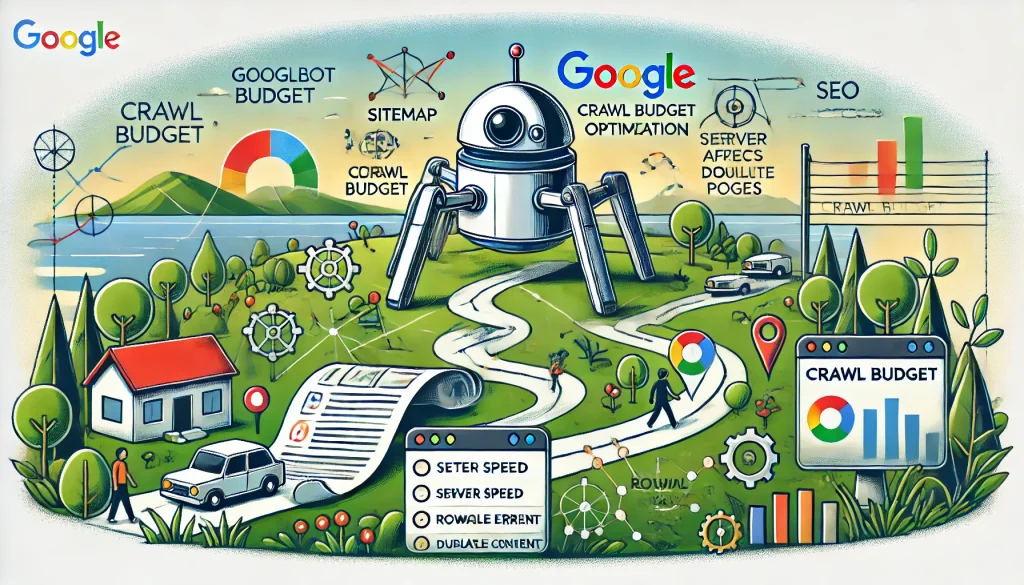If you’re serious about improving your website’s visibility and rankings on Google, understanding your SEO crawl budget is crucial. It’s one of those technical SEO aspects that can make a significant impact, especially for larger websites. You might have heard the term thrown around, but what exactly is a crawl budget, and why should you care?
In this guide, we’ll break down what crawl budget means, how it works, and how to optimize it so search engines like Google can crawl and index your site efficiently. Let’s dive in!
What is the SEO Crawl Budget?
SEO crawl budget refers to the number of pages that search engine bots (like Googlebot) crawl on your website during a given period. It’s essentially the “crawl capacity” of your website. Google assigns a specific crawl budget to every website, which limits the number of URLs it will crawl.
This is important because if Google doesn’t crawl your website frequently or thoroughly enough, certain pages may not get indexed. When key pages aren’t indexed, they won’t show up in search results, and that could affect your website’s SEO performance.
Why is the SEO Crawl Budget Important?
Google’s crawlers can’t scan an unlimited number of pages. Websites with thousands of pages or frequent content updates need to ensure that Googlebot focuses on crawling the most critical content, not wasting time on irrelevant or duplicate pages.
By optimizing your crawl budget, you ensure that:
- Google is aware of and indexes your most valuable pages.
- The search engine bots crawl your website efficiently without missing important pages.
- Your site is more likely to rank well in search results.
Googlebot Crawl Budget
Googlebot is Google’s web crawler responsible for scanning, analyzing, and indexing your website. The Googlebot crawl budget is influenced by two factors:
- Crawl Rate Limit: This is the number of requests Googlebot can make to your server. If your server is slow, Googlebot will reduce its crawling activity to prevent overloading it.
- Crawl Demand: This depends on how much traffic a site gets, how often its content is updated, and whether its content is deemed “fresh” by Google. Popular or frequently updated websites will have a higher crawl demand.
How to Optimize Crawl Budget
1. Improve Website Speed
A fast-loading website will allow search engine bots to crawl more pages. Use tools like Google PageSpeed Insights or GTmetrix to improve your page speed, which can positively impact your crawl budget.
2. Fix Crawl Errors
Google Search Console is your best friend when it comes to tracking crawl errors. These are issues that prevent Googlebot from accessing certain pages. Fixing errors like 404s, broken links, or server issues will help Google efficiently crawl your site.
3. Block Unimportant Pages with Robots.txt
Use the robots.txt file to prevent Googlebot from crawling irrelevant or low-priority pages like login pages, duplicate content, or admin pages. This ensures Google spends its time crawling your high-value pages instead.
Crawl Rate Limit
The crawl rate limit is the maximum speed at which Google crawls your site without overloading your server. If your website is fast and doesn’t crash frequently, Google will increase your crawl rate. However, if your server slows down or frequently returns errors, Google will crawl fewer pages, which can lead to fewer of your pages being indexed.
You can indirectly influence your crawl rate by improving site speed and ensuring your server can handle the traffic.
Crawl Demand
Crawl demand refers to how often Google wants to crawl your site based on its importance. Pages that are updated frequently or are popular with users will have a higher crawl demand. Websites that don’t update often or aren’t deemed important by Google will have lower crawl demand.
To increase crawl demand:
- Regularly update your content. Google loves fresh content.
- Build internal links to boost the visibility of deeper pages on your site.
Sitemap Management
A well-organized sitemap helps Google discover and crawl all the important pages on your website. Think of it as a roadmap for Googlebot, guiding it to the key pages. Here’s how to manage your sitemap:
- Submit your sitemap to Google Search Console to ensure Google knows where to find it.
- Regularly update your sitemap whenever you add new pages or update content to ensure Google crawls the latest version of your site.
- Exclude unnecessary pages from your sitemap to save crawl budget for more valuable content.
Crawlability Issues
If your site has crawlability issues, it means that search engines are unable to access or understand your content properly. These issues could be caused by:
- Broken internal links: Make sure all links within your site are working and direct users (and Google) to the correct pages.
- Blocked pages: Sometimes, important pages might accidentally be blocked by your robots.txt file, preventing Google from crawling them.
- JavaScript-rendered content: Ensure that important content isn’t hidden behind JavaScript, as some crawlers may struggle to access it.
How to Increase Crawl Budget
1. Reduce Duplicate Content
Duplicate content wastes your crawl budget because Google is crawling essentially the same page multiple times. Implement canonical tags to point Google to the original version of duplicate pages.
2. Paginate Large Lists
For large websites, paginating long lists of items (like products on an ecommerce site) can prevent Google from wasting crawl budget on unimportant pages.
3. Fix URL Parameters
If you have dynamic URLs that include parameters, they can generate endless combinations of the same page. Use URL parameter tools in Google Search Console to tell Google which URL patterns to avoid.
Common Crawl Budget Mistakes
1. Ignoring Crawl Errors
If you’re not regularly checking for crawl errors in Google Search Console, you could be missing out on critical pages that aren’t being crawled or indexed.
2. Letting Google Crawl Low-Value Pages
Pages like privacy policies or terms and conditions don’t need to be crawled. Use your robots.txt file to block these low-value pages.
3. Not Using Internal Links
Internal links help Google discover and prioritize pages. Without a good internal linking structure, Google might miss out on important pages deeper in your site’s hierarchy.
Conclusion:
Optimizing your SEO crawl budget is essential for ensuring that search engines like Google can efficiently crawl and index the most important pages on your website. By improving site speed, fixing crawl errors, managing your sitemap, and blocking low-priority pages, you can maximize your crawl budget and improve your overall SEO performance.
Remember, a well-optimized crawl budget is especially important for large websites or those with frequently updated content. Take the time to review your crawl budget regularly through tools like Google Search Console, and you’ll see the benefits in your site’s rankings and organic traffic!